Edit on GitHub
Cutechess
To install Lc0 in Cutechess, follow the following steps:
- Go to Tools → Settings.
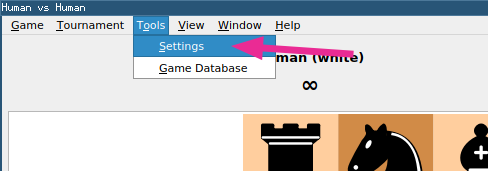
- In the window that appeared, select “Engines” tab, and then click “➕” to add a new engine:
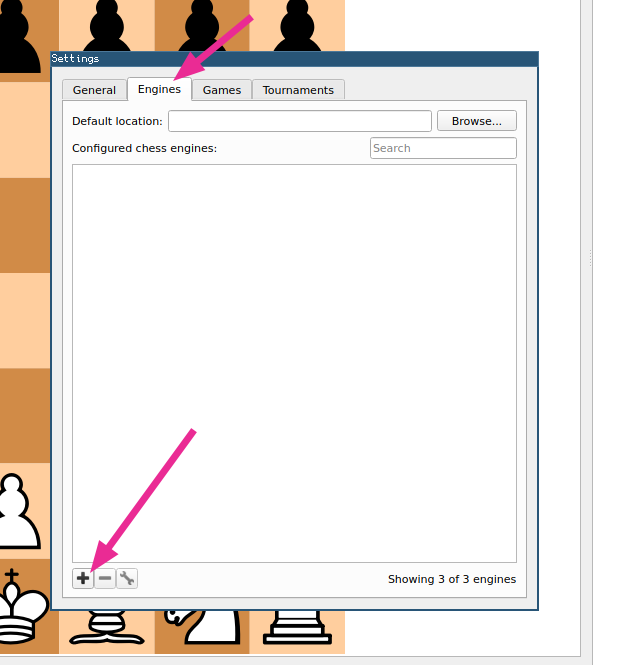
- In the “Add Engine” dialog:
- Pick the name that you like for the engine.
- Select protocol: uci.
- Click “Browse…” to select a command to run.
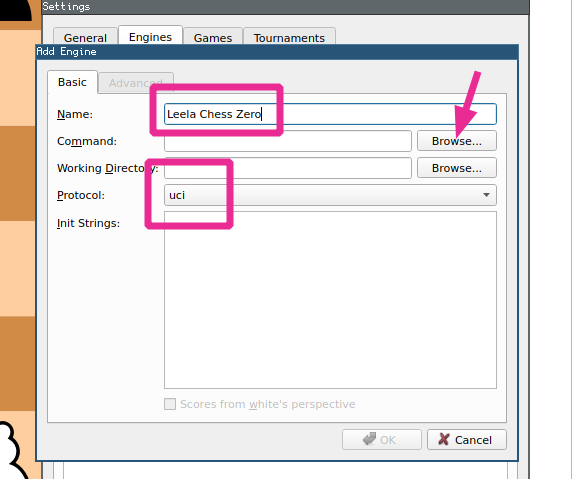
- In the “Select Engine Executable” dialog, find and select your lc0.exe file.
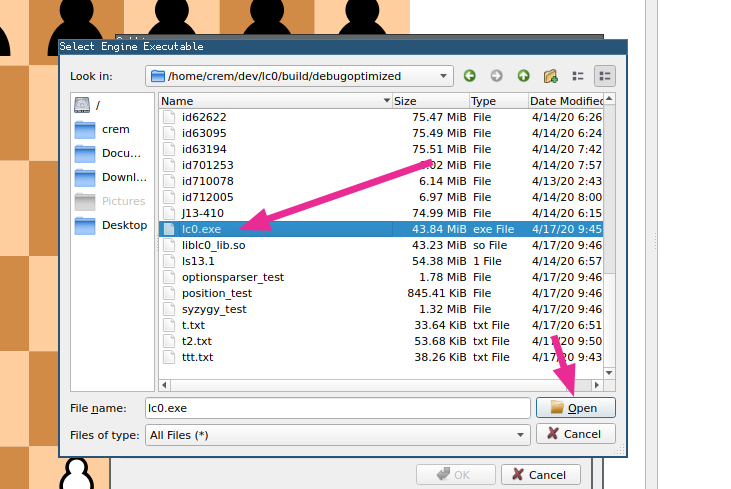
- (optional) If you’d like to tweak any engine parameters, go to “Advanced” tab and do it there.
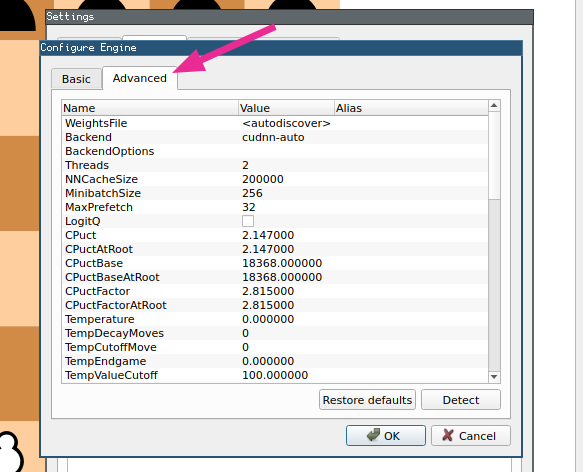
- Click “OK” to finish the installation of the engine.
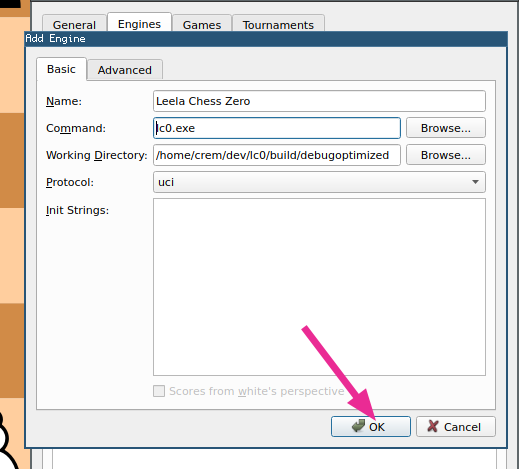
- The engine is now usable! For example, you can select it as CPU engine in play dialog.
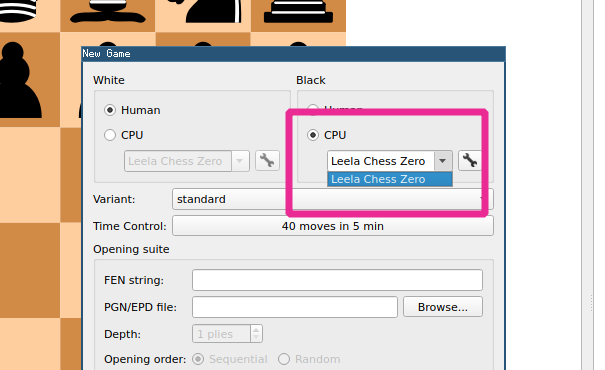
Last Updated: 2020-05-06
